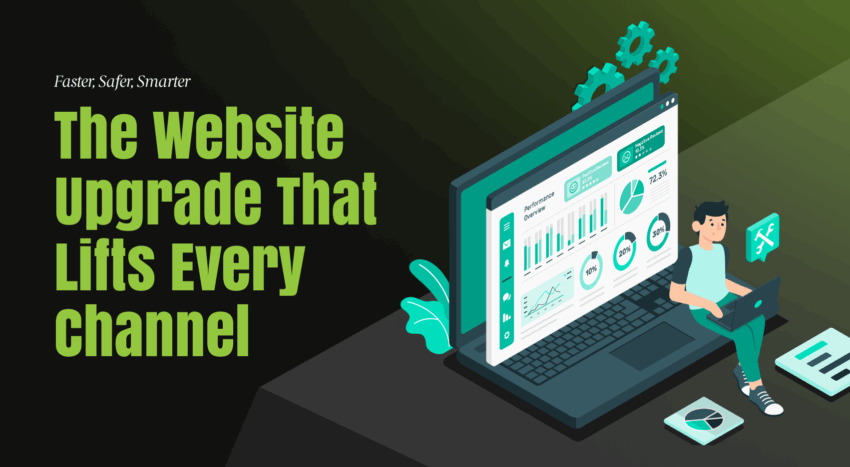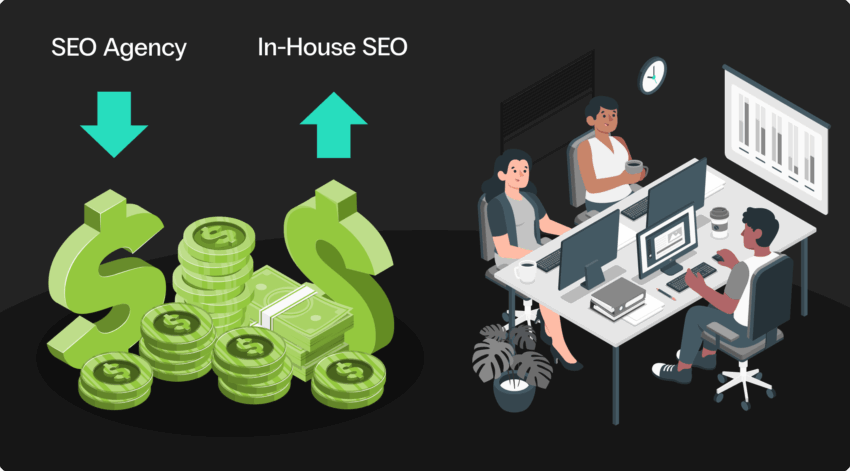TL;DR – Key Takeaways
- WordPress maintenance reduces the risk of hacks, data breaches, and costly downtime.
- Regular updates and optimisation keep your site fast, secure, and SEO-friendly.
- Automated backups protect data and ensure quick recovery when issues arise.
- Preventative care is cheaper than emergency fixes, protecting both revenue and reputation.
- A well-maintained site can scale smoothly with your business as it grows.
Why WordPress Can’t Be a Set-and-Forget Project
WordPress powers more than 40% of all websites. It’s flexible, powerful, and endlessly customisable. But here’s the catch: it isn’t self-sustaining. Too many businesses treat their site as a one-off project, launch it, then forget about it.
The reality is different. A neglected WordPress site gradually deteriorates: it slows down, develops errors, and becomes a target for hackers. When issues surface, the damage is often already done, from lost sales to damaged search rankings.
Investing in professional website maintenance keeps your site reliable, secure, and aligned with your growth goals.

1. Keep Hackers at Bay
WordPress’s popularity makes it a prime target for cyberattacks. Sucuri’s 2023 malware report shows that WordPress accounts for the majority of hacked CMS websites. This sounds like a higher risk, but it is because WP is the most popular CMS, and most people use cheap, pre-built themes with little security. Outdated plugins and themes are the main culprits.
The consequences are severe:
- Data theft: exposing customer records and triggering compliance headaches.
- Defacement: attackers replace your site with malicious content.
- Blacklisting: Google will pull hacked sites from search, killing traffic overnight.
Maintenance protects against this by quickly patching vulnerabilities, scanning for malware, and reviewing user access. It’s the digital equivalent of locking your shopfront at night, essential if you want customers to trust your business.
2. Speed Wins Customers (and Google)
Online, patience is short. Google research on mobile site speed shows that 53% of users abandon a mobile site if it takes longer than three seconds to load. More recent studies go further, with a SiteBuilderReport analysis finding that a one-second delay on mobile can reduce conversions by up to 20%, while sites loading in under 2.3 seconds see far lower bounce rates than slower ones.
Over time, neglected WordPress sites slow down. Plugins get outdated, databases bloat, and images remain unoptimised. Maintenance clears out the clutter, keeping your site lean and fast.
The difference is measurable:
|
Aspect |
Neglected Site |
Maintained Site |
|
Average load time |
5–7 seconds |
1–2 seconds |
|
Bounce rate |
60%+ |
Under 40% |
|
SEO ranking potential |
Declining |
Improving |
Fast, responsive websites also meet Google’s Core Web Vitals standards, directly influencing rankings.
Always test performance changes in a staging environment first. That way, you can spot issues before they affect live users.
3. Backups Are Your Safety Net
Even the best-managed sites face risks: a faulty plugin update, server crash, or simple human error. The difference between a hiccup and a disaster is whether you’ve got backups.
Without backups, you risk days of downtime and permanent data loss. With them, recovery is quick and painless.
A proper maintenance plan ensures:
- Automated backups for files and databases.
- Offsite storage so data isn’t lost in the same failure.
- Multiple restore points to roll back if the latest copy is corrupted.
Think of backups like business insurance: you hope you never need them, but you’ll be glad they’re there when something goes wrong.
4. Protect Your SEO Investment
SEO takes months of work, but neglect doesn’t take long to undo progress. Technical errors, such as broken links, crawl issues, and slow performance, creep in, and search engines notice.
Google rewards technically sound sites. Regular maintenance keeps your structure clean, your site crawlable, and your content fresh. Without it, rankings slip, competitors rise, and hard-earned traffic disappears.
This is echoed in HubSpot’s website maintenance checklist, which highlights how ongoing updates directly support long-term visibility.
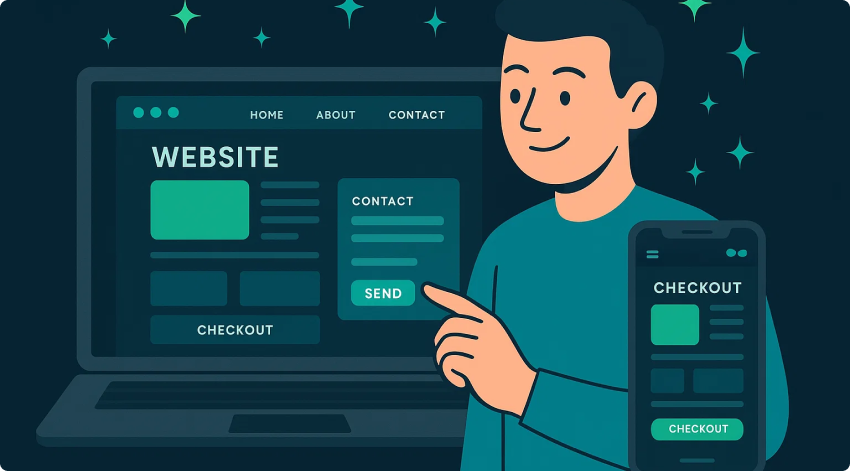
5. Your Brand Deserves a Flawless Experience
Your website often gives customers the first impression they get. If it’s broken, outdated, or unresponsive, customers won’t think “WordPress failed;” they’ll think your business did. That costs trust and sales.
Maintenance ensures your brand always looks its best. It keeps themes compatible, designs responsive, and functions like contact forms and checkout pages, working seamlessly.
With more than half of global web traffic now on mobile, minor design issues have a significant impact. Maintenance means customers always see your business as polished and professional.
Check forms and checkout processes regularly, as small details make or break customer trust.
6. It Saves Money in the Long Run
Skipping maintenance might look like a saving, but it almost always costs more later. Emergency repairs, downtime, and reputation management quickly outweigh the predictable cost of regular upkeep.
Cost of Neglect vs Cost of Maintenance
|
Scenario |
Typical Cost |
Impact on Business |
|
Routine monthly maintenance |
$150–$400 |
Predictable spend, minimal downtime |
|
Emergency hack cleanup |
$2,000–$10,000+ |
Data loss, reputation damage |
|
Major downtime (eCommerce) |
$5,000+/day |
Lost sales, unhappy customers |
For eCommerce, downtime is especially brutal: IBM’s research on downtime costs estimates the impact to be thousands of dollars per hour. Regular maintenance prevents these unnecessary losses.
7. A Website That Scales With You
Business growth means more traffic, integrations, and demands on your site. Neglected websites often can’t keep up, breaking under pressure instead of supporting expansion.
Maintained sites, on the other hand, are prepared. They can handle traffic spikes during campaigns, integrate new tools without conflicts, and evolve as your business grows.
For companies planning to expand, professional WordPress development services ensure your site can scale smoothly.
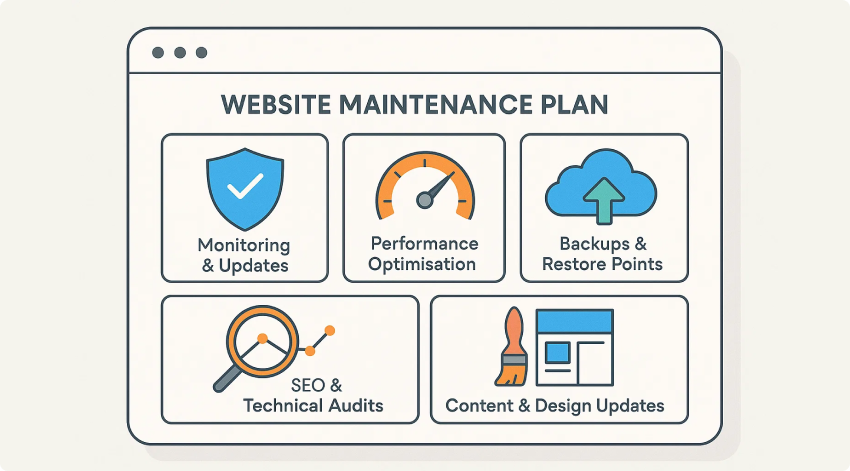
What a Strong Maintenance Plan Includes
Maintenance is more than clicking “update.” A comprehensive plan covers:
- Security monitoring and updates.
- Performance optimisation and uptime checks.
- Scheduled backups with restore points.
- SEO and technical audits.
- Content and design updates to keep things fresh.
For example, Mailchimp’s guide to site care highlights the importance of scheduling regular checks to keep your website healthy. Wix’s article on website maintenance also emphasises the role of ongoing upkeep in keeping designs responsive and functions seamless.
The key difference between a weak plan and a strong one is consistency. Reactive fixes aren’t enough; you need proactive, ongoing care.
Why Businesses Choose Click Click Media
Many providers claim to offer WordPress maintenance, but many stop at surface-level fixes. We take a different approach:
- Transparency: transparent reporting with no smoke and mirrors.
- Speed & accessibility: direct access to senior experts, not weeks of waiting.
- Partnership: aligning maintenance with your growth goals.
- White-glove service: your site is treated like it’s mission-critical — because it is.
Businesses that depend on their website for growth choose Click Click Media. We don’t just maintain your site, we protect it, optimise it, and ensure it’s always working to support your bigger goals. With us, maintenance isn’t a background task; it’s a proactive partnership that keeps your website secure, reliable, and ready to scale.
WordPress Maintenance FAQs
How much does WordPress maintenance cost in Australia?
Basic upkeep typically costs $150–$400 per month, covering updates, backups, and security. Larger eCommerce or high-traffic sites require $800+ for advanced monitoring and support. Fixed-fee retainers are common for predictable billing.
Do I need maintenance if I rarely update content?
Even if you don’t publish new content, your WordPress core, plugins, SSL certificates, and hosting environment need updates. Skipping them leaves your site exposed to vulnerabilities and compatibility issues.
Can I manage maintenance myself?
DIY works for hobby or small sites, but business-critical websites need more. Professional maintenance offers staging environments, 24/7 monitoring, and expert recovery, which are protections that DIY often can’t match.
How often should updates be applied?
Security patches should be installed as soon as they’re released. Other updates can usually be handled weekly or monthly. Many businesses use staging environments to safely test changes before they go live.
Does maintenance affect SEO?
Absolutely. Technical health is critical for search visibility, from SSL renewals to uptime. As speed and user experience are ranking signals, maintenance is a direct factor in SEO performance.
A neglected WordPress site is a liability. A maintained one is a growth engine. The difference is whether you see maintenance as a chore or an investment.
With the right plan, your website stays secure, fast, and ready to scale with your business. If you’re ready to make your site work for you instead of against you, explore our web development services or talk to us today about a custom web maintenance plan.