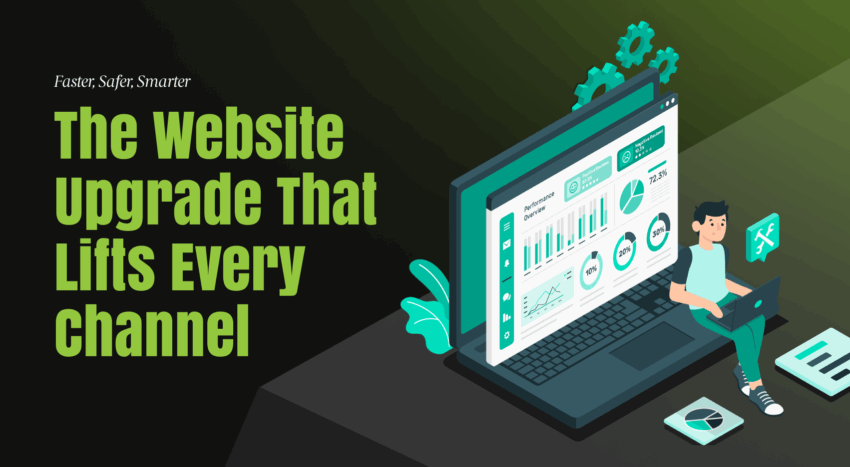Dash vs. Underscore in URLs? The SEO Mistake You Can’t Ignore
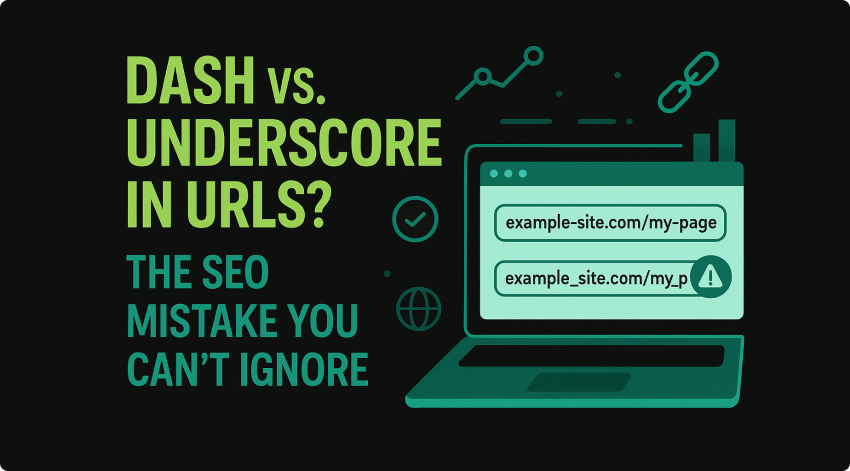
TL;DR: Dash vs. Underscore in URLs
- Hyphens win for SEO: Search engines treat dashes as word separators, making your URLs easier to read, index, and rank.
- Underscores hurt visibility: They merge words into one long string, making it harder for search engines to match search queries.
- Use hyphens everywhere: Apply them consistently in URLs, file names, subdirectories, and category paths for maximum clarity.
- Migrate carefully: If you’re switching from underscores, set up 301 redirects, update internal links, and monitor rankings for 3–6 months.
- Pair with solid Technical SEO: URL structure is just one part of SEO — align it with your internal linking, sitemaps, and canonical tags for best results.
Using dashes or underscores in your URLs could make or break your SEO. Find out why hyphens win, and get actionable tips to boost your site’s rankings across Google, Bing, and beyond.
Looking for hands-on help? Our Technical SEO services can optimise your entire site structure for better rankings.
The Core Principle: Why Search Engines Care About URL Structure
Before diving into the dash vs. underscore debate, let’s understand the fundamental computer science principle at play: tokenisation.
Search engines don’t read URLs the way humans do. Instead, they use sophisticated algorithms to break your URL into individual “tokens” or meaningful information units. This process, called tokenisation, determines how search engines understand and categorise your content.
How Tokenisation Works in Search Engines
When a search engine crawler encounters your URL, it performs these steps:
- Parsing: Breaking the URL into its component parts
- Tokenisation: Identifying word boundaries and separators
- Indexing: Cataloguing the individual words for search matching
- Ranking: Using these tokens as relevance signals
The character you choose as a word separator directly impacts this process.
The Technical Difference: Hyphens vs. Underscores
Hyphens (-): The Universal Word Separator
Search engines treat hyphens as word separators, meaning:
- my-awesome-product becomes: my | awesome | product
- Each word is indexed separately
- Search queries for “awesome product” can match this URL
- Compatible with all major search engines
Underscores (_): The Silent Connector
Underscores are not recognised as separators by search engines, meaning:
- my_awesome_product becomes: myawesomeproduct
- Treated as one continuous word
- Search queries for “awesome product” won’t match this URL
- Creates indexing challenges across platforms

Beyond Google: How All Major Search Engines Handle URL Separators
While most SEO advice focuses solely on Google, let’s examine how different search engines process URL separators:
Google’s Approach
Google recommends using dashes for keyword placement in URLs because its tokenisation algorithm treats hyphens as clear word boundaries.
Bing’s Processing
Bing handles underscores and dashes differently from Google, but both search engines favour dashes for optimal word recognition.
Alternative Search Engines
Privacy-focused search engines like DuckDuckGo and others typically follow similar tokenisation principles, making dashes safer for broader search engine compatibility.
Historical Context
Yahoo, Microsoft, and Ask.com have confirmed they treat underscores differently from dashes, establishing a consistent industry standard favouring hyphens.
Real-World Impact: Before and After Examples
eCommerce Example
- Before (Poor SEO): yourstore.com/womens_running_shoes_nike
Search engine reads: “womensrunningshoesnike” (one word)
- After (SEO-Optimised): yourstore.com/womens-running-shoes-nike
Search engine reads: “womens” | “running” | “shoes” | “nike”
Blog Post Example
- Before (Poor SEO): yourblog.com/best_digital_marketing_strategies_2025
Search engine reads: “bestdigitalmarketingstrategies2025”
- After (SEO-Optimised): yourblog.com/best-digital-marketing-strategies-2025
Search engine reads: “best” | “digital” | “marketing” | “strategies” | “2025”

Comprehensive URL Optimisation Strategy
I. Domain Names: The Foundation of Clean URLs
Never use separators in domain names – this principle stems from technical limitations and user experience considerations. A domain like digitalmarketingpro.com performs better than digital-marketing-pro.com because users expect seamless, memorable domain names. Underscores are technically impossible in domains since they’re not permitted characters in the DNS system.
The reason to avoid dashes in domains extends beyond memorability. Explaining dashes creates friction when you verbally communicate your website – whether on podcasts, phone calls, or networking events. Users might forget the dashes when typing, leading them to competitor sites that chose cleaner domain structures.
Never use separators in domain names:
- Good: digitalmarketingpro.com
- Avoid: digital-marketing-pro.com
- Impossible: digital_marketing_pro.com (underscores not allowed)
Why avoid dashes in domains?
- Harder to remember and communicate verbally
- Users expect seamless domain names
- Potential for typos when sharing
II. URL Paths: Embrace Hyphens
Your URL path structure represents the most impactful area for separator optimisation. Replace existing underscores with hyphens to ensure proper word separation throughout your site architecture. Consider the transformation from example.com/seo_best_practices to example.com/seo-best-practices – this simple change allows search engines to recognise three distinct keywords instead of treating the entire phrase as one unreadable term.
Replace underscores with hyphens in your URLs to ensure proper word separation:
- Good: example.com/seo-best-practices
- Bad: example.com/seo_best_practices
If you manage a large site or eCommerce store, a dedicated SEO agency can plan and execute a smooth migration without harming rankings.
III. File Names: Technical Excellence in Practice
File naming conventions should embrace the same principles that guide your URL structure. Use letters, numbers, and hyphens exclusively to improve user experience and search engine comprehension. When processed by search algorithms, a file named comprehensive-seo-guide.pdf communicates its contents far more effectively than comprehensive_seo_guide.pdf.
Use letters, numbers, and hyphens for file names to improve both user and search engine experience:
- Good: comprehensive-seo-guide.pdf
- Bad: comprehensive_seo_guide.pdf
IV. Subdirectories and Categories: Architectural Consistency
Apply hyphenated URL structure consistently across your entire site hierarchy. Your subdirectory organisation should follow patterns like yoursite.com/digital-marketing/content-strategy/ rather than mixing separators inconsistently. This architectural consistency helps search engines understand your site’s topical organisation while maintaining user navigation clarity.
Apply consistent hyphen usage across your site structure:
- Good: yoursite.com/digital-marketing/content-strategy/
- Bad: yoursite.com/digital_marketing/content_strategy/
Advanced SEO Considerations
URL Length and Readability
While optimising separators, consider:
- Keep URLs under 100 characters when possible
- Prioritise readability for human users
- Include primary keywords naturally
International SEO
For multilingual sites:
- Maintain consistent separator usage across all language versions
- Consider URL structure for different character sets
- Test how various search engines handle your URLs in target markets
Technical SEO Integration
Tokenisation creates indexable units for efficient lookups, so ensure your URL strategy aligns with:
- Internal linking structure
- Sitemap organisation
- Canonical URL implementation
Migration Best Practices
If you’re currently using underscores and want to switch to hyphens:
- Audit Your Current URLs
- Identify all pages using underscores
- Document current traffic and rankings
- Plan migration priority based on page importance
- Implement 301 Redirects
- Old: /product_reviews/best_smartphones
- New: /product-reviews/best-smartphones
- Redirect: 301 permanent redirect from old to new
- Update Internal Links
- Modify all internal links to use the new URL structure
- Update navigation menus and sitemaps
- Revise any hardcoded links in content
- Monitor Performance
- Track ranking changes post-migration
- Watch for crawl errors in Google Search Console
- Monitor traffic patterns for 3-6 months
Common Mistakes to Avoid
Over-Optimisation
Don’t stuff keywords into URLs just because you can:
- Good: example.com/affordable-womens-running-shoes
- Bad: example.com/best-cheap-affordable-budget-running-shoes-for-women
Inconsistent Application
Maintain consistency across your entire site:
Good: Consistent approach:
- /blog-posts/seo-tips
- /case-studies/success-stories
Bad: Mixed approach:
- /blog-posts/seo-tips
- /case_studies/success_stories
Ignoring URL Parameters
Remember that separators matter in URL parameters too:
- Good: ?category=digital-marketing&type=beginners-guide
- Bad: ?category=digital_marketing&type=beginners_guide
Measuring SEO Impact
Key Metrics to Track
- Organic search visibility for targeted keywords
- Click-through rates from search results
- Crawl efficiency in the search console
- Page indexation status
Timeline for Results
- Immediate: Better crawl recognition
- 2-4 weeks: Improved indexing of new URLs
- 3-6 months: Measurable ranking improvements
- 6-12 months: Full SEO benefit realisation
Future-Proofing Your URL Strategy
Emerging Search Technologies
As search engines evolve with AI and machine learning:
- Advanced tokenisation algorithms continue to favour clear word separation
- Voice search optimisation benefits from readable URLs
- Mobile-first indexing prioritises user-friendly structures
Content Management System Integration
Ensure your CMS supports hyphenated URLs:
- WordPress: Naturally supports hyphens in permalinks
- Shopify: Automatically converts spaces to hyphens
- Custom platforms: Configure URL rewriting rules

The Clear SEO Winner
The evidence is overwhelming: hyphens (dashes) are the superior choice for SEO. They provide:
- Universal search engine compatibility
- Clear word separation for better indexing
- Improved user readability and trust
- Future-proof URL structure
If you’re starting a new website, use dashes for keyword placement in URLs. To maximise your SEO potential, consider a strategic migration for existing sites with underscores.
Remember: URL structure is just one piece of the SEO puzzle, but it’s a foundational element that affects how search engines understand and rank your content. Get it right from the start, and you’ll build a solid foundation for long-term search success.
Ready to optimise your URL structure?
Begin by auditing your current URLs, implementing consistent hyphen usage, and monitoring the improvements in your search performance.
Don’t let URL mistakes hold back your rankings. Book a free Technical SEO consultation today and convert your traffic into customers.